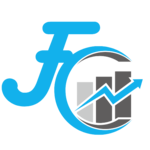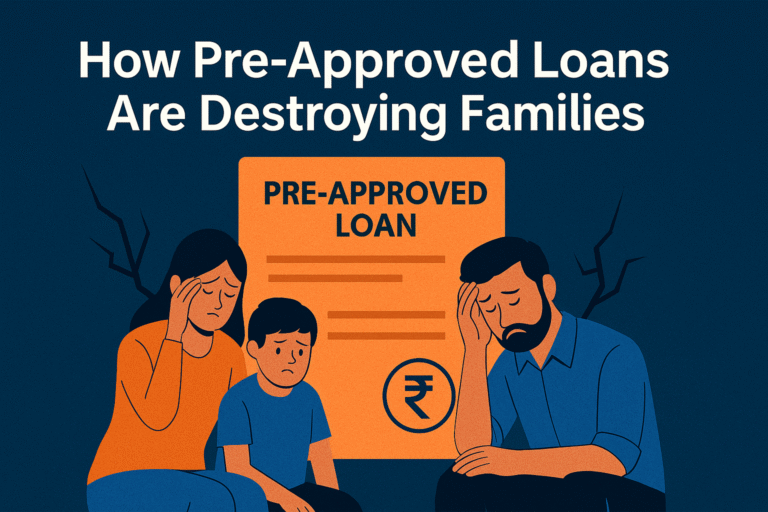Table of Contents
Introduction
The advent of technology has made it possible to not only access our bank accounts conveniently but also to ensure their security through Personal Identification Numbers (PINs). This comprehensive guide is designed to navigate you through the process of SBI Debit Card PIN generation for your debit card, ensuring that you can make the most of modern banking while safeguarding your financial assets.
This guide takes you step by step through the various methods available for SBI Debit Card PIN generation. Whether you prefer the convenience of online banking, the simplicity of visiting an ATM, or other options like SMS or customer care services, we’ve got you covered. Understanding how to create or change your SBI ATM PIN is not just about convenience; it’s about taking control of your financial security in an increasingly digital world.
So, let’s embark on this journey together, exploring the different methods and nuances of generating your SBI ATM PIN for your debit card. Whether you’re a tech-savvy online banking enthusiast or someone who prefers a more traditional approach, this guide will equip you with the knowledge to ensure that your financial transactions are both convenient and secure.
Method 1: SBI Debit Card PIN generation at an SBI ATM Machine

One of the simplest and most traditional ways to generate your SBI ATM PIN is by visiting a nearby SBI ATM machine. This method provides a straightforward and secure approach to setting up your ATM PIN. To begin, follow these step-by-step instructions:
- Insert Your ATM Card: Start by inserting your SBI ATM card into the machine’s card slot.
- Select the PIN Generation Option: Once your card is inserted, the ATM screen will display a range of options. Choose the “PIN generation” or “Generate PIN” option, which is typically located under “Other Services” or a similar menu.
- Enter Your 11-Digit SBI Account Number and Registered Mobile Number: The ATM will prompt you to enter your 11-digit SBI account number and your registered mobile number. Ensure the details you enter are accurate, and then press the “Confirm” or “Submit” button.
- Receive an OTP on Your Mobile: After confirming your details, an OTP (One-Time Password) will be sent to your registered mobile number. This OTP is crucial for the security of your PIN generation process.
- Enter the OTP: Retrieve the OTP from your mobile and enter it into the ATM machine.
- Create Your New PIN: With the OTP successfully entered, the ATM will now allow you to create a new four-digit PIN for your ATM/Debit card. Choose a PIN that is easy for you to remember but difficult for others to guess.
- PIN Confirmation: After selecting your new PIN, the ATM will prompt you to re-enter the same PIN for confirmation. This step ensures accuracy and minimizes errors.
- PIN Successfully Generated: Once you’ve confirmed your chosen PIN, the ATM will display a confirmation message, indicating that your new ATM PIN has been successfully generated. You can now use this PIN for various banking transactions.
Remember that the OTP sent to your registered mobile is valid for a limited time (typically a few minutes), so it’s essential to complete this process promptly. Additionally, safeguard your PIN and never share it with anyone to maintain the security of your ATM card and account.
Method 2: Creating SBI ATM PIN Using Online SBI Net banking
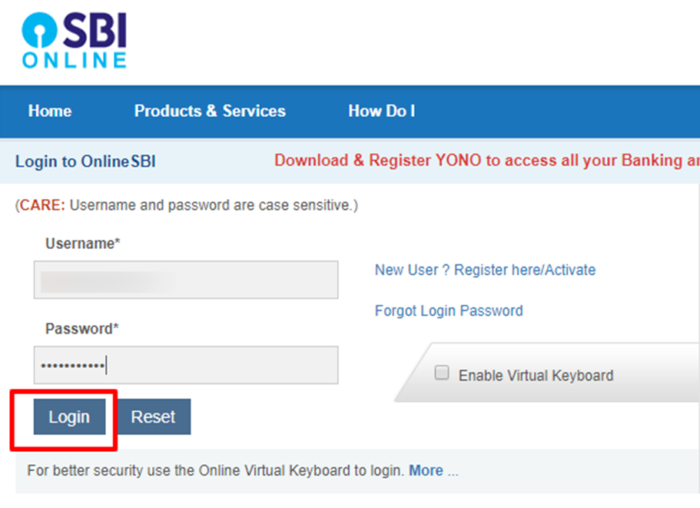
For those who prefer the convenience of online banking and have access to their SBI Net banking account, generating your SBI ATM PIN can be done effortlessly from the comfort of your own device. Here’s a step-by-step guide on how to create your ATM PIN securely through SBI Net banking:
- Log into Your SBI Online Banking Account: Begin by visiting the SBI Online banking website and logging in using your user ID and password. Ensure that you are accessing the official SBI website for your safety.
- Access the “e-Services” Section: Once logged in, navigate to the “e-Services” section, which is typically located on the homepage.
- Select “ATM Card Services”: Within the “e-Services” section, look for the “ATM Card Services” option and click on it.
- Choose “ATM PIN Generation”: Among the available ATM card services, select “ATM PIN Generation.” This will initiate the process of setting up your new ATM PIN.
- Select a Validation Method: The system will prompt you to choose a method for validation, typically either an OTP (One-Time Password) or your profile password. Choose your preferred method.
- Enter the OTP or Profile Password: If you opt for the OTP method, an OTP will be sent to your registered mobile number. Enter this OTP in the provided space. If you select the profile password, enter it as requested.
- Select Your Bank Account: Next, you’ll need to choose the bank account associated with the ATM card for which you want to generate a PIN. Ensure you select the correct account.
- Choose Your ATM Card: If you have multiple ATM cards linked to the chosen account, pick the specific card for which you want to create a PIN.
- Set the First Two Digits of Your Desired PIN: You will be prompted to enter the first two digits of your desired ATM PIN. Choose these digits carefully.
- Receive the Last Two Digits via SMS: After entering the first two digits, you’ll receive an SMS on your registered mobile number containing the last two digits of your new ATM PIN.
- Complete Your New PIN: Combine the first two digits you selected with the last two digits received via SMS to create your four-digit ATM PIN. Enter this PIN as instructed.
- Confirmation and Finish: Once your new PIN is successfully created, the system will confirm the change. Your ATM card is now equipped with the new PIN and ready for use.
This method allows for a seamless and secure way to generate your SBI ATM PIN without the need to visit a physical ATM. Always ensure that you protect your login credentials and PIN information to maintain the security of your online banking account and ATM card.
Method 3: Creating SBI ATM PIN Through SMS
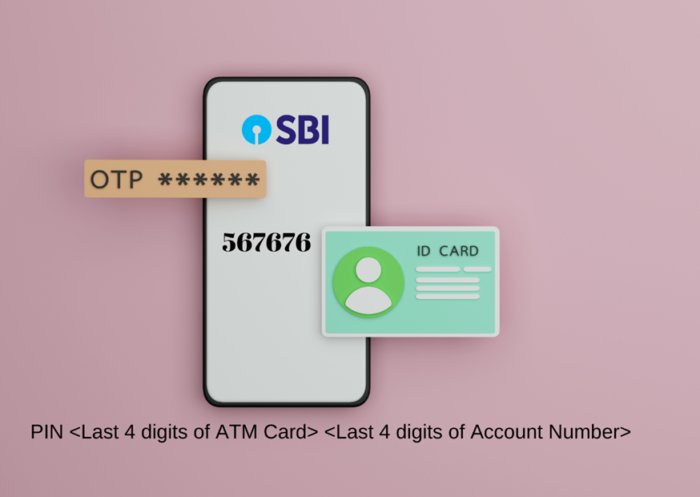
If you prefer a method that doesn’t require internet access, generating your SBI ATM PIN through SMS can be a convenient option. This approach combines the ease of mobile messaging with the security of a physical ATM visit. Here’s a step-by-step guide on how to create your SBI ATM PIN via SMS:
- Compose an SMS: From your registered mobile number, compose a new SMS. In the message body, type: PIN <Last 4 digits of ATM Card> <Last 4 digits of Account Number>. Ensure accurate entry of these details.
- Send the SMS: After composing the message, send it to the designated SBI SMS number, which is typically 567676. Double-check the recipient number to ensure it’s correct.
- Receive an OTP: Shortly after sending the SMS, you will receive an OTP (One-Time Password) on your registered mobile number. This OTP is essential for the next steps and serves as a security measure.
- Visit the Nearest ATM: Within the validity period of the OTP (usually 2 days), visit the nearest SBI ATM branch. It’s important to use an SBI ATM for this step, as other bank ATMs may not support this service.
- Insert Your ATM Card: Insert your SBI ATM card into the machine’s card slot.
- Enter OTP and New PIN: The ATM will prompt you to enter the OTP you received via SMS. After entering the OTP, you’ll be asked to create a new four-digit ATM PIN. This PIN should be unique and secure. Enter it carefully.
- PIN Confirmation: To ensure accuracy, the ATM will ask you to re-enter the new PIN. Do so as instructed.
- PIN Successfully Created: Once the confirmation is complete, the ATM will display a message indicating that your new ATM PIN has been successfully generated. Your ATM card is now ready for secure transactions.
Remember that the OTP sent to your mobile is time-sensitive, so be prompt in visiting the ATM. Also, maintain the confidentiality of your PIN and never share it with anyone else. This method offers a convenient way to create your SBI ATM PIN, combining the ease of mobile communication with the security of a physical ATM visit.
Method 4: Creating SBI ATM PIN Through Customer Care

For those who may not have access to the internet or prefer personalized assistance, generating your SBI ATM PIN through customer care can be a helpful option. This method involves contacting SBI’s customer care representatives and following a set of instructions. Here’s a step-by-step guide on how to create your SBI ATM PIN using this approach:
- Dial Customer Care: From your registered mobile number, dial 1800 425 3800. This number is toll-free and is dedicated to assisting SBI customers.
- Select Your Preferred Language: Once connected, you will be prompted to select your preferred language for communication.
- Choose ATM/Debit Card Services: Navigate through the menu options until you reach the section related to ATM or debit card services. This is usually option 2, so press 2 when prompted.
- Select “Change or Generate ATM PIN”: Within the ATM/debit card services section, choose the option related to changing or generating an ATM PIN. This is typically option 1.
- Specify Your Mobile Number: If you are calling from your registered mobile number, you can follow the automated instructions. However, if you are calling from a different number, select option 2 to speak to a customer care representative who will guide you through the process.
- Follow On-Call Instructions: Whether automated or with the assistance of a representative, follow the on-call instructions provided. You may need to verify your identity and provide details such as your account number and ATM card information.
- Receive Temporary PIN: After completing the necessary steps, you will receive a temporary ATM PIN on your registered mobile number. This temporary PIN is typically valid for 24 hours.
- Visit the Nearest SBI ATM: To finalize the process, visit the nearest SBI ATM within the validity period of the temporary PIN.
- Change Temporary PIN: At the ATM, insert your SBI ATM card and use the temporary PIN received to initiate the PIN change process. Follow the on-screen instructions to set your new four-digit ATM PIN.
- PIN Successfully Created: Upon successfully completing the process at the ATM, your new ATM PIN will be set and ready for secure transactions.
This method offers a way to create your SBI ATM PIN through personalized assistance via customer care. Ensure that you have your account number and ATM card details readily available when contacting customer care. Additionally, remember to maintain the confidentiality of your new PIN for enhanced security.
Frequently Asked Questions (FAQs)
-
Why do I need to generate an SBI ATM PIN
You need to generate an SBI ATM PIN to ensure the security of your debit card. It acts as a personal identification code, allowing you to make secure transactions and access various banking services.
-
What if I don’t have access to SBI Netbanking?
If you don’t have access to SBI Netbanking, you can generate your ATM PIN by visiting the nearest SBI ATM machine, using SMS services, contacting customer care, or using the YONO application.
-
Can I change my existing SBI ATM PIN using these methods?
Yes, the same methods used for PIN generation can also be used to change your existing SBI ATM PIN. Simply follow the instructions for your chosen method, and you’ll have the option to create a new PIN.
-
Is it safe to generate an SBI ATM PIN through SMS?
Yes, generating an SBI ATM PIN through SMS is secure. The process requires an OTP sent to your registered mobile number, adding an extra layer of security.
-
What if I forget my SBI ATM PIN?
If you forget your SBI ATM PIN, you can regenerate it using the same methods mentioned in the guide. Follow the steps to create a new PIN.
-
Can I generate an ATM PIN for someone else’s SBI debit card?
No, for security reasons, you can only generate an ATM PIN for your own SBI debit card. PIN generation requires access to your personal account information.
-
How long is the OTP valid during the PIN generation process?
The OTP (One-Time Password) sent during the PIN generation process is typically valid for a short period, often a few minutes. It’s crucial to complete the process promptly.
-
Is there a fee associated with generating an SBI ATM PIN?
Generally, there is no fee for generating or changing your SBI ATM PIN using the methods provided in the guide. These services are typically offered free of charge by the bank.
-
Can I use any SBI ATM to complete the PIN generation process?
It is recommended to use an SBI ATM for the PIN generation process, especially if you are generating the PIN for the first time. While some other bank ATMs may support the service, using an SBI ATM ensures compatibility and security.
If you want to know about Derivatives, then click here.